Turbocad Mac Deluxe 2D/3D

Precision 2D Drafting & 3D Modelling TurboCAD Mac Deluxe 2D/3D is the all-purpose precision design solution. Design with powerful 2D/3D drafting and ACIS modeling tools without sacrificing speed or ease of use. Access libraries of pre-drawn symbols and floor plans. Import and export many common file formats. Design Anything with Complete 2D/3D Design Tools TurboCAD Mac Deluxe 2D/3D is the complete precision design solution making it easy to design anything. Through a simple interface, use the design wizard to quickly layout floor plans, diagrams, and illustrations. Choose advanced architectural tools for 2D/3D home design or 3D surface and ACIS solid modelling tools for engineering designs. Online help, video tutorials, and user tips even help you improve skills. Perfect for architects, engineers, designers and more. Create and Easily Manage Detailed Designs Speed design with over 38,000 pre-drawn symbols. Organize layers into layer sets for optimal drawing management. Precise Architectural Design Features Create floor plans with the drafting assistant or choose from 1,000 included pre-drawn plans. Speed architectural design with parametric doors and windows. When placed into the self-healing walls, TurboCAD will automatically create an opening in the wall. Roof and slab tools are also included. Mechanical Design / 3D Modelling Quickly model complex 3D objects with advanced mesh modelling, surface modelling, and the powerful ACIS® solid modelling engine and file filters. Share Designs with Ease Easily import existing designs from popular CAD and graphic design file formats, including AutoCAD 2016 DWG/DXF. Just as easily, export your precision designs and technical drawings from TurboCAD to other CAD formats, or choose a popular desktop publishing formats to create brochures or other marketing materials. Even print design to your specifications with new easy to use print options. Design in 2D and 3D in one easy to use application TurboCAD Mac Deluxe has all the powerful 2D drafting and design features of TurboCAD Mac Designer, as well as additional tools for creating 3D models and shaded view renderings. Plus, TurboCAD Mac Deluxe comes with dozens of features to enhance usability including: 64-Bit Compatible to load, process, and render design of nearly any size. Context Sensitive Help System to get help with any tool instantly. 3D Connexion Space Mouse as well as traditional mouse support. Multi-step Drawing Wizard to quickly set up your drawing. Custom Toolbar Creation for quick access to your favourite tools. Markup and Redlining Tools for 2D or 3D objects. Layers and Layer Sets to organise and more easily edit your design. Valuable Content Over 38,000 2D/3D symbols and parts are now included for AEC, Mechanical, Electrical, Process Plant and Piping design. Simply drag-and-drop to speed design. Hatch patterns and colors, as well as 2000 materials are also available. LogiCursor The LogiCursor thinks like a drafter. It automatically knows where construction lines are typically wanted and displays them temporarily as you draw. Combine with snaps to quickly locate tangent and perpendicular points, or align to x, y, z axis edges, faces or workplanes, making TurboCAD Mac ideal for modelling in 3D or quickly laying floorplans, diagrams and more. Complete Set of 2D Drafting Tools TurboCAD Mac offers a large selection of 2D tools, so that no matter the situation you’ve got access to the right tool for the job. Included you’ll find line, arc and curve tools as well as circle, ellipse, polygon, and spline tools. Conic tools allow users to easily obtain a curve generated by the intersection of a cone with a plane. Plus access text and dimensioning tools, fillet and chamfer tools, 2D modifier and transformation tools. Mesh Modelling Tools Create 3D mesh designs from multiple points. The Quad Mesh tools allow users to create primitives, extrusions, coverts, lathes, and meshes by points. Surface Modelling Tools Quickly model complex 3D objects with advanced design and modification tools. Primitives, complex and advanced surface tools, as well as surface modifiers and transformation tools are included. ACIS® Solid Modelling Tools The powerful ACIS 3D solid modeling engine and file filters fully supports 64 bit DLLs to create realistic, complex 3D objects as well as data crucial for engineers. History Free Editing Easily move, scale or rotate the individual components of your parts without having to maintain a part-tree. 2D/3D Architectural Design Tools TurboCAD Mac includes a suite of tools to speeds architectural design, including: 1,000 pre-drawn floor plans you can customise to make your own 2D/3D self-healing walls that automatically join, intersect, and update that auto-dimension, auto trim wall vertices, and automatically create openings when doors or windows are added. Parametric Doors, 3 styles - Single, Single Standard, or Double Parametric Windows, 3 styles - Overlapping Sill, Standard Sill and Tight Sill Slab Tool that attaches slabs to existing walls. Control thickness and offset. Verify your Designs A set of sophisticated surface analysis tools will help you maintain design integrity by providing critical information about your designs such as evaluating the smoothness of one or more surfaces, useful for identifying surface irregularities. Then choose from any of four curvature plot styles Gaussian, Mean, Min Radius and Max Radius. Complete File Compatible & Conversion Options Easily import your graphic designs files into TurboCAD and turn them into precision CAD drawings with dimensions. Just as easily, export technical drawings from TurboCAD to one of the many supported file formats to share your work. You can also use TurboCAD’s powerful batch conversion tool to batch convert a collection of drawings to other file formats. Import or export from these popular formats 3DS, Adobe EPS (import only), Adobe® Illustrator (export only), Adobe® Photoshop®, BMP, AutoCAD 2013 DWG/DXF, IGS, JPG, PICT, PNG with alpha channel export, ACIS SAT, Spline, STL, STEP, TIFF, TEXT, Truespace COB (import only). Import Filters - EPS, Facet, PDF, PhotoShop, SketchUp, Export Filters - OBJ, VRML 2D Printing The Print by Layer Tool is extremely useful when you have multiple sets of data within one file that needs printing. For less complex jobs, use the Print Window option to simply drag the mouse over the area of your design you wish to print. Use page layouts to publish your design from up to 4 different view angles on a single page, controlling text size and more. 3D Printing Tools New to TurboCAD Mac Pro are a suite of tools to check and prepare a part for 3D Printing. These include a 3D Print Check, Surface Normals Check, Overhang Analysis, Wall Thickness, Preview Slices, Auto Position, Support Structure, Show Printer Volume, and Printer Definitions. Record, Publish, & PDF Record your screen with QuickTime Recording including audio capture for creating videos and tutorials. Save designs as single or multi-page PDFs for sending via email, or export to one of the many desktop publishing formats for placement in brochures and more. USABILITY New Gripper Tool The Gripper Tool places a graphical interface on top of a 2D or 3D object making it easy to duplicate, translate, rotate, scale, and face copy the object. Click and drag simple handles to get on-the-fly changes with size and orientation of your object New Navigator The Navigator is a viewing tool independent of your drawing. The Navigator has two viewing modes: Sphere Mode and Step Mode. To toggle between the two modes, click the Step Mode or Sphere Mode button in the top right corner of the dialog. New Batch File Converter The Batch File command located on the File menu will read in a variety of file formats and process into other file formats. New Save for Review The Save for Review command saves the current file to a new file name while locking the layer list. Locking the layer list prevents anyone from making changes to the file without first unlocking the layers. Use the Save for Review command in combination with the Markup tools. 3D MODELING New Bridge Tool The Bridge tool connects two facet regions together. Connect two regions together by combining and merging facets, edges, and vertices. New Add Loop Tool Inserts a new row of facets, edges, and vertices into a part, providing additional control over regions of a meshed part. New Fill Hole The Fill Hole tool adds triangles or quads to close an open hole. New Push/Pull The Push/Pull tool allows you to create 3D objects from 2D lines or curves by simply dragging to extrude an enclosed shape. This tool can also be used to resize 3D objects by dragging a face. 3D PRINTING 3D Print Check The 3D Print Check tool checks a part for its print viability, displaying warnings or errors to the user. Surface Normals Check This tool performs a visual analysis of a part's surface normals. Facets displayed green have correct facet normals whereas red represent an improperly defined facet normal. Overhang Analysis The Overhang Analysis tool provides a means to visually inspect modeling areas that may require structural support for 3D printing. Wall Thickness The Wall Thickness Analysis tool provides a means to visually inspect modeling areas that may be too thin for 3D printing. Meshes, surfaces, and solids facets are examined using ray intersections. Preview Slices The Preview Slices tool provides a user interface to slice models given a direction and thickness. The dialog box allows for animation through the slices as well as single stepping. One use of the Preview Slice tool is to verify a part has closed, non overlapping sections, a requirement for 3D printing. Auto Position The Auto Position tool positions a collection of parts within the boundaries of the default print platform. Support Structure The S
 $17.99
$17.99  Turbo 3D Super Colour
Turbo 3D Super Colour $27.5
$27.5  jgl 2 in 1 4K Ultra High Clarity USB 3.1 Type-C to HDMI-compatible VGA Converter Adapter for MacBook PC-Grey - Grey
jgl 2 in 1 4K Ultra High Clarity USB 3.1 Type-C to HDMI-compatible VGA Converter Adapter for MacBook PC-Grey - Grey $29.59
$29.59 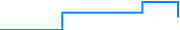 jgl 2 in 1 4K Ultra High Clarity USB 3.1 Type-C to HDMI-compatible VGA Converter Adapter for MacBook PC-Silver - Silver
jgl 2 in 1 4K Ultra High Clarity USB 3.1 Type-C to HDMI-compatible VGA Converter Adapter for MacBook PC-Silver - Silver $128.92
$128.92  Getting Started in 3D with 3ds Max
Getting Started in 3D with 3ds Max $44.03
$44.03 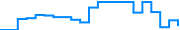 DATA FROG GG04RGB Transparent Wireless Game Controller for Switch/Switch Lite Built-in Turbo Mode Double Vibration Mac
DATA FROG GG04RGB Transparent Wireless Game Controller for Switch/Switch Lite Built-in Turbo Mode Double Vibration Mac $112
$112 -blu-ray/Ttn1oWaIBL6nAXp6/graph.png?width=180&height=30) Big Hero 6 (3D 2D) Blu-ray
Big Hero 6 (3D 2D) Blu-ray $5.99
$5.99  Super 3D 100Pc - Double Trouble
Super 3D 100Pc - Double Trouble $26.91
$26.91 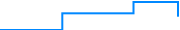 jgl 3 in 1 4K 1080P Type C to HDMI-compatible USB C Hub Converter Cable Adapter for MacBook-Black - Black
jgl 3 in 1 4K 1080P Type C to HDMI-compatible USB C Hub Converter Cable Adapter for MacBook-Black - Black $25.25
$25.25  2 in 1 4K Ultra High Clarity USB 3.1 Type-C to HDMI-compatible VGA Converter Adapter for MacBook PC
2 in 1 4K Ultra High Clarity USB 3.1 Type-C to HDMI-compatible VGA Converter Adapter for MacBook PC $27.3
$27.3 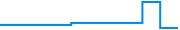 2 in 1 4K Ultra High Clarity USB 3.1 Type-C to HDMI-compatible VGA Converter Adapter for MacBook PC
2 in 1 4K Ultra High Clarity USB 3.1 Type-C to HDMI-compatible VGA Converter Adapter for MacBook PC $84.95
$84.95  Thrustmaster Dual Analog 4 Wired Gamepad PC & Mac
Thrustmaster Dual Analog 4 Wired Gamepad PC & Mac $29.05
$29.05 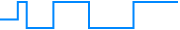 2 in 1 4K Ultra High Clarity USB 3.1 Type-C to HDMI-compatible VGA Converter Adapter for MacBook PC - Grey
2 in 1 4K Ultra High Clarity USB 3.1 Type-C to HDMI-compatible VGA Converter Adapter for MacBook PC - Grey $23.82
$23.82  2 in 1 4K Ultra High Clarity USB 3.1 Type-C to HDMI-compatible VGA Converter Adapter for MacBook PC-Grey
2 in 1 4K Ultra High Clarity USB 3.1 Type-C to HDMI-compatible VGA Converter Adapter for MacBook PC-Grey $25.75
$25.75  2 in 1 4K Ultra High Clarity USB 3.1 Type-C to HDMI-compatible VGA Converter Adapter for MacBook PC-Silver
2 in 1 4K Ultra High Clarity USB 3.1 Type-C to HDMI-compatible VGA Converter Adapter for MacBook PC-Silver $27.61
$27.61  2 in 1 4K Ultra High Clarity USB 3.1 Type-C to HDMI-compatible VGA Converter Adapter for MacBook PC Silver
2 in 1 4K Ultra High Clarity USB 3.1 Type-C to HDMI-compatible VGA Converter Adapter for MacBook PC Silver $31.22
$31.22 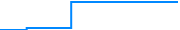 2 in 1 4K Ultra High Clarity USB 3.1 Type-C to HDMI-compatible VGA Converter Adapter for MacBook PC - Silver
2 in 1 4K Ultra High Clarity USB 3.1 Type-C to HDMI-compatible VGA Converter Adapter for MacBook PC - Silver $25.2
$25.2 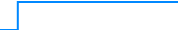 2 in 1 4K Ultra High Clarity USB 3.1 Type-C to HDMI-compatible VGA Converter Adapter for MacBook PC Grey
2 in 1 4K Ultra High Clarity USB 3.1 Type-C to HDMI-compatible VGA Converter Adapter for MacBook PC Grey $22.94
$22.94  jgl 3 in 1 USB 3.1 Type-C to 4K UHD HDMI-compatible USB-C Hub Adapter Converter for Macbook
jgl 3 in 1 USB 3.1 Type-C to 4K UHD HDMI-compatible USB-C Hub Adapter Converter for Macbook $52.87
$52.87  Buutrh Multiport Type-C to 4K Adapter for MacBook AirGrey-
Buutrh Multiport Type-C to 4K Adapter for MacBook AirGrey- $35.51
$35.51 /FM0dCgV3MU52H9vs/graph.png?width=180&height=30) RGB Backlit Optical Gaming Mouse, Wired Ergonomic Gaming Mic With 4 DPI Adjustable Level For PC Computer Mac (Black)
RGB Backlit Optical Gaming Mouse, Wired Ergonomic Gaming Mic With 4 DPI Adjustable Level For PC Computer Mac (Black) $22.17
$22.17 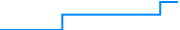 jgl 4K High Clarity USB 3.1 Type C USB-C to HDMI-compatible HDTV Adapter Cable for MacBook-Red - Red
jgl 4K High Clarity USB 3.1 Type C USB-C to HDMI-compatible HDTV Adapter Cable for MacBook-Red - Red $27.34
$27.34  USB C to HDMI-compatible VGA Adapter 4K High Clarity Type-C Hub Audio Video Converter for Macbook
USB C to HDMI-compatible VGA Adapter 4K High Clarity Type-C Hub Audio Video Converter for Macbook $129
$129  DynaLink 2 Way VGA + 3.5mm Audio & Mic + USB Switcher for PC & Mac Computer
DynaLink 2 Way VGA + 3.5mm Audio & Mic + USB Switcher for PC & Mac Computer $35.57
$35.57 /bfSB3bwmn7286SIN/graph.png?width=180&height=30) RGB Backlit Optical Gaming Mouse, Wired Ergonomic Gaming Mic With 4 DPI Adjustable Level For PC Computer Mac (White)
RGB Backlit Optical Gaming Mouse, Wired Ergonomic Gaming Mic With 4 DPI Adjustable Level For PC Computer Mac (White) $25.6
$25.6 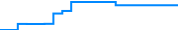 Macca Get On With It Macca Cd
Macca Get On With It Macca Cd