GoPro Hero4 Silver Edition Action Camera

GoPro Hero4 Silver Edition Action Camera With a built-in touch screen LCD for composing shots and accessing the menu, the GoPro HERO4 Silver eliminates the need for an LCD BacPac. It is able to capture Full HD 1080p at up to 60 fps and - for even more detailed shots - capture 2.7K (2704 x 1520) at 30 fps and 4K (3840 x 2160) at 15 fps. There are a number of other frame rates and resolutions as well, including a 100 fps mode ideal for creating slow motion effects that is available in 960p and 720p. But the HERO Silver's capabilities don't stop with video. It can also take 12-megapixel stills, as individual shots, in intervals for stitching together time-lapse movies, or in momentary bursts of up to 30 photos per second - the latter helping ensure you catch fast action at just the right moment. For remote monitoring and operation, the camera is equipped with Wi-Fi and Bluetooth connectivity, letting you pair it with a mobile device or the separately available Smart Remote. There is also a USB port for file transfer, charging, or to connect the optional 3.5mm mic adapter. Further promoting its take-anywhere claim, the 131' Standard Housing is included, and not only keeps the camera dry, it adds an extra layer of protection. In addition to the bundled flat and adhesive mounts, the camera is also adaptable to a wide range of separately available mounts from GoPro and third-parties - with options to accommodate just about any scenario imaginable. Built-In Touch Screen DisplayA notable addition compared to the HERO3+ Silver Edition, the HERO4 Silver Edition incorporates a touchscreen display on the back of the camera. This allows you to compose your shots, review footage already recorded, and access settings. The screen is responsive to both touch and swipe gestures - designed to make navigation simpler and more intuitiveBuilt-In Wi-Fi and BluetoothAllows you to pair the HERO4 with a mobile device running the GoPro App, or use the separately available Smart Remote. With the app you can preview, playback, and share your favorite shots via email, text, Facebook, Instagram, and more. With the Smart Remote, it is possible to control of up to 50 cameras from distances of up to 600' line-of-sight. The advantage of using Bluetooth instead of Wi-Fi - where supported - is reduced power consumptionGoPro App and Studio SoftwareExpand your GoPro experience with the free GoPro App and GoPro Studio software. The GoPro App allows you to control your camera remotely using your phone or tablet, view and share your content, and watch "best of" videos on the GoPro Channel. Use GoPro Studio to create your own engaging GoPro-style videos to share with the worldUp to 12-Megapixel PhotosWhile in the 12-megapixel photo mode it is possible to record a high-speed burst at up 30 fps, helping you capture action stills at just the right moment. The following photo settings are available: 12MP (Default): Wide; 4000 x 3000 7MP: Wide, Medium; 3000 x 2250 5MP: Medium; 2560 x 1920 Simultaneous Video and PhotoSimultaneous Video and Photo Record video and capture Time Lapse photos at the same time. Available intervals are 5, 10, 30 and 60 seconds. The following settings are supported: 1440p: 30, 25, 24; Ultra Wide, Medium 1080p: 30, 25, 24; Ultra Wide, Medium, Narrow 720p: 60, 50, 30; 25 Ultra Wide, Medium, Narrow Continuous Photo (Up to 30 Seconds)Hold down the shutter button to continuously capture a series of photos until shutter button is releasedContinuous Interval 3 photos/1 second (Default) 5 photos/1 second 10 photos/1 second Photo BurstsCapture up to 30 photos per second. The following settings are available: 30 photos/1 second (default), 30 photos/2 seconds, 30 photos/3 seconds 10 photos/1 second, 10 photos/2 seconds, 10 photos/3 seconds 5 photos/1 second 3 photos/1 second Night Photo and Night LapseTake photos at user-defined intervals to use in time-lapse videos. It is also possible to set an exposure time of up to 30 seconds per shot - whether in time-lapse or single shot - which is ideal for outdoor nighttime work. The following Night Lapse interval settings are available: 15, 20, 30, and 60 seconds 2, 5, 30, and 60 minutes SuperViewAn ultra-wide lens designed to give your footage an immersive POV feel as well as capture nearly everything happening in front of the lens. SuperView is available with the following settings: 1080p SuperView: 1920 x 1080 720p SuperView: 1280 x 720 Protune for Photo and VideoProtune unlocks the camera's full potential, delivering minimally compressed video optimized for professional productions, with advanced manual controls for photos and video. Flex your creativity with customizable settings for color, ISO limit, white balance, sharpness and exposure. Protune is available for all video and photo resolutionsHiLight TagHiLight Tag enables you to mark key moments while recording so you can locate your favorite clips later for convenient playback, editing, or sharing using the GoPro App or GoPro Studio. Just press the dedicated button on the camera or Smart Remote, or use the GoPro App to tag your highlightsQuikCaptureThis mode turns the GoPro into a one-button camera, allowing you to power on and start recording automatically with the press of a single button. Press once to record video, press and hold for two seconds to capture Time Lapse photosSelectable FOVThree field of view settings are offered: Ultra Wide, Medium, and Narrow. These help you choose the preferred perspective, be it wide-angle and inclusive, medium for a bit of focus, or close-upAudio AcquisitionThere is an internal mono mic and it is possible to record from an external source using a separately available 3.5mm mic adapter. An integrated ADC (analog-to-digital converter) in the HERO4 Silver enables compatibility with a wider variety of professional, low-sensitivity external mics for immersive stereo audio capture and enhanced performance - whether recording voices, an acoustic jam session, or a live showDedicated Settings ButtonA single button provides direct access to the camera settings. In addition, the menu has been redesigned from the HERO3+ Edition to make navigation simplerLoopingRecord a continuous video loop that overwrites itself until you press the shutter button to stop it and saveAuto Low LightAutomatically adjusts the frame rate for optimal performance under low-light conditions For more details, please refer to GoPro official website.
 $639
$639  GoPro HERO12 Black Action Camera
GoPro HERO12 Black Action Camera $649.95
$649.95  GoPro HERO12 Black Action Camera
GoPro HERO12 Black Action Camera $949.95
$949.95  GoPro HERO12 Black Action Camera Creator Edition
GoPro HERO12 Black Action Camera Creator Edition $579.95
$579.95  GoPro HERO11 Black Action Camera
GoPro HERO11 Black Action Camera $558.59
$558.59 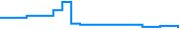 GoPro HERO11 Black Action Video Camera
GoPro HERO11 Black Action Video Camera $649
$649 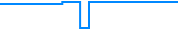 Gopro HERO 11 Black Action Camera
Gopro HERO 11 Black Action Camera $299
$299  GoPro HERO 7 Silver
GoPro HERO 7 Silver $499.95
$499.95  GoPro HERO11 Black Mini Action Camera
GoPro HERO11 Black Mini Action Camera $529.99
$529.99 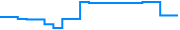 GoPro HERO9 Black Action Video Camera
GoPro HERO9 Black Action Video Camera $799
$799 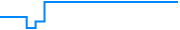 GoPro MAX Action Camera
GoPro MAX Action Camera $599
$599 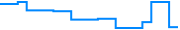 GoPro Hero12 Black 5.3K HyperSmooth 6.0 Action Video Camera
GoPro Hero12 Black 5.3K HyperSmooth 6.0 Action Video Camera $561.95
$561.95 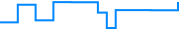 Gopro Hero12 Action Camera - Black
Gopro Hero12 Action Camera - Black $899.95
$899.95  GoPro HERO11 Black Action Camera Creator Edition Bundle
GoPro HERO11 Black Action Camera Creator Edition Bundle $60.49
$60.49 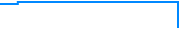 My GoPro Hero5 Camera
My GoPro Hero5 Camera $589.99
$589.99 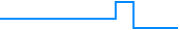 Gopro Hero11 Action Camera - Black
Gopro Hero11 Action Camera - Black $557.38
$557.38 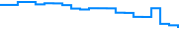 Gopro Hero 12 Black
Gopro Hero 12 Black $549.99
$549.99 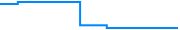 Gopro Hero9 Black Camera
Gopro Hero9 Black Camera $529
$529  GoPro HERO 7 Black
GoPro HERO 7 Black $449
$449  GoPro HERO 8 Black
GoPro HERO 8 Black $338
$338  GoPro HERO9 Black Camera - Brand New
GoPro HERO9 Black Camera - Brand New $419
$419 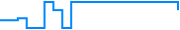 GoPro HERO12 Black - Brand New
GoPro HERO12 Black - Brand New $644
$644 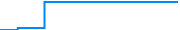 GoPro HERO12 Black - Brand New
GoPro HERO12 Black - Brand New $481.39
$481.39 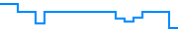 GoPro HERO11 Black Mini 5.3K HyperSmooth 5.0 Small Action Cam CHDHF-111-RW
GoPro HERO11 Black Mini 5.3K HyperSmooth 5.0 Small Action Cam CHDHF-111-RW $654
$654 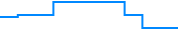 GoPro HERO 11 Black - Brand New
GoPro HERO 11 Black - Brand New $579
$579 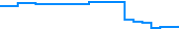 GoPro HERO11 Black Mini - Brand New
GoPro HERO11 Black Mini - Brand New