Learn To Use Windows 10 PC

This comprehensive training program couldn't be easier to use. On-screen video demonstrations take you step-by-step through over 100 different topics, each with clear and concise instructions. Simply pick the topic you want to study and sit back and watch as an expert shows you exactly how it's done. Then move on to actually 'do it' in your own copy of Windows 10. Whether you're a complete beginner, or need to refresh your computer skills this program will have you up and running with Windows10 in no time at all! Look at what you can learn in no time at all: DISCOVERING WINDOWS 10: Is your PC ready for Windows 10?/Program and device compatibility/First look at the Start menu/Windows 10 sessions/The Microsoft Cortana Voice Assistant/Searching for files and information/OneNote / Windows 10 Continuum/Sync your settings /Geolocation/Dock applications / Virtual desktops/Useful keyboard shortcuts CUSTOMISING YOUR COMPUTER: Managing groups in the Start menu/Adding & Deleting thumbnails from the Start menu/A slide show on the Lock Screen/How to customise your computer/Choosing a desktop background & display theme/Associating sounds with events/Customising the taskbar/Adding & Selecting a printer/Print to a PDF file/Associate applications and files/Adding a user account/Switching between users/Notifications and the Action Center STORAGE AND FILE MANAGEMENT: Install and uninstall applications/Creating a restore point /System Restore/Refresh or reset the computer/File History/Copying files with File Explorer/Homegroup and Network/Defragmenting a hard disk /Disk Cleanup/Backing up your data / The Recycle Bin/Windows Update /Sync your settings and content INTERNET: Connecting to the Internet/First steps in Microsoft Edge/Searching on the Web /Downloading a file/Customising Microsoft Edge/Using Cortana in Microsoft Edge/The Mail app/The Calendar app /Skype/OneDrive, the Microsoft cloud MULTIMEDIA: The Photos app/Connecting to a digital camera/Playing and copying music from CDs/Copying music to mobile devices/Playing DVD movies SYSTEM AND SAFETY:Accessing admin tools/Task Manager/User Account Control/Windows Defender/Windows SmartScreen/The Windows 10 Firewall Comprehensive training guide for Windows 10 Interactive demonstrations and video clips with professional voiceover Easy-to-work through chapters Includes over 100 topics Covers the basics through to more advanced features Lets you learn at your own pace Box Contains DVD-ROM
 $50.04
$50.04  Teach Yourself VISUALLY Windows 10
Teach Yourself VISUALLY Windows 10 $44.49
$44.49 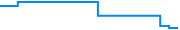 Absolute Beginner's Guide Windows 10
Absolute Beginner's Guide Windows 10 $30.99
$30.99 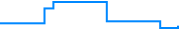 Windows 10 in Easy Steps
Windows 10 in Easy Steps $158.91
$158.91  Beginning Windows 10
Beginning Windows 10 $42.99
$42.99  Teach Yourself Windows Millennium
Teach Yourself Windows Millennium $113
$113 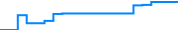 Microsoft Windows 10: The Easy Way!
Microsoft Windows 10: The Easy Way! $32.49
$32.49 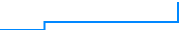 Windows 10 Explained
Windows 10 Explained $166.18
$166.18 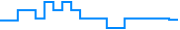 Windows 10 Troubleshooting: Learn to Troubleshoot and Repair Windows 10 Problems Like the Pros Do
Windows 10 Troubleshooting: Learn to Troubleshoot and Repair Windows 10 Problems Like the Pros Do $21.49
$21.49 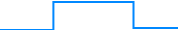 Get Going with Windows 10 in Easy Steps : In Easy Steps
Get Going with Windows 10 in Easy Steps : In Easy Steps $32.41
$32.41 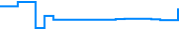 Windows 10 in easy steps 5/e
Windows 10 in easy steps 5/e $56.49
$56.49  Windows 10 Step by Step - Paperback
Windows 10 Step by Step - Paperback $36.99
$36.99 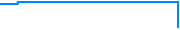 Get Started in Windows 7
Get Started in Windows 7 $38.44
$38.44  Windows 10 For Dummies : 4th edition
Windows 10 For Dummies : 4th edition $70.49
$70.49 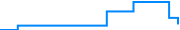 Easy Windows 10
Easy Windows 10 $64.38
$64.38 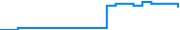 Windows 10 fr Senioren fr Dummies
Windows 10 fr Senioren fr Dummies $61.22
$61.22 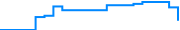 Computer Basics Absolute Beginner's Guide, Windows 11 Edition
Computer Basics Absolute Beginner's Guide, Windows 11 Edition $50.99
$50.99  My Windows 10 Computer for Seniors
My Windows 10 Computer for Seniors $56.13
$56.13 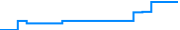 Learn to Program Your Raspberry Pi
Learn to Program Your Raspberry Pi $43.49
$43.49 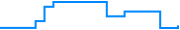 Windows 10 in Easy Steps : Special Edition to Venture Further
Windows 10 in Easy Steps : Special Edition to Venture Further $48.44
$48.44 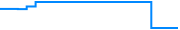 Teach Yourself VISUALLY Windows 11
Teach Yourself VISUALLY Windows 11 $133.99
$133.99 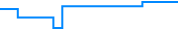 Getting Started with Windows 10 and Microsoft Edge, 2020 Edition
Getting Started with Windows 10 and Microsoft Edge, 2020 Edition $31.49
$31.49 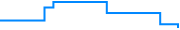 Windows 8 in Easy Steps
Windows 8 in Easy Steps $33.13
$33.13 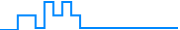 Windows 10 for Beginners. Revised & Expanded 3rd Edition
Windows 10 for Beginners. Revised & Expanded 3rd Edition $91.2
$91.2 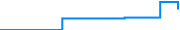 Exam Ref 70-698 Installing and Configuring Windows 10
Exam Ref 70-698 Installing and Configuring Windows 10 $29.99
$29.99 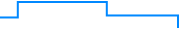 Computer Basics in Easy Steps
Computer Basics in Easy Steps